Logging into the gateway:
1. Ensure your device is connected to the Router (preferably via cable)
2. Open a web browser
3. Type the following in the address bar at the top: 192.168.1.1
4. Default Username: admin (If the username is ‘user’, your modem might not be compatible with us!)
5. Default Password: You can find this on the bottom of your modem. The same password is used for the admin level access
6.Click Log In
** (If the password is incorrect you will need to Factory Reset the router by pushing the
Inset Reset button on the back for 10 seconds) **

How to add correct settings for the Hotshot network:
1. On the new settings page, press the “New” Button
Set the new Connection as below:

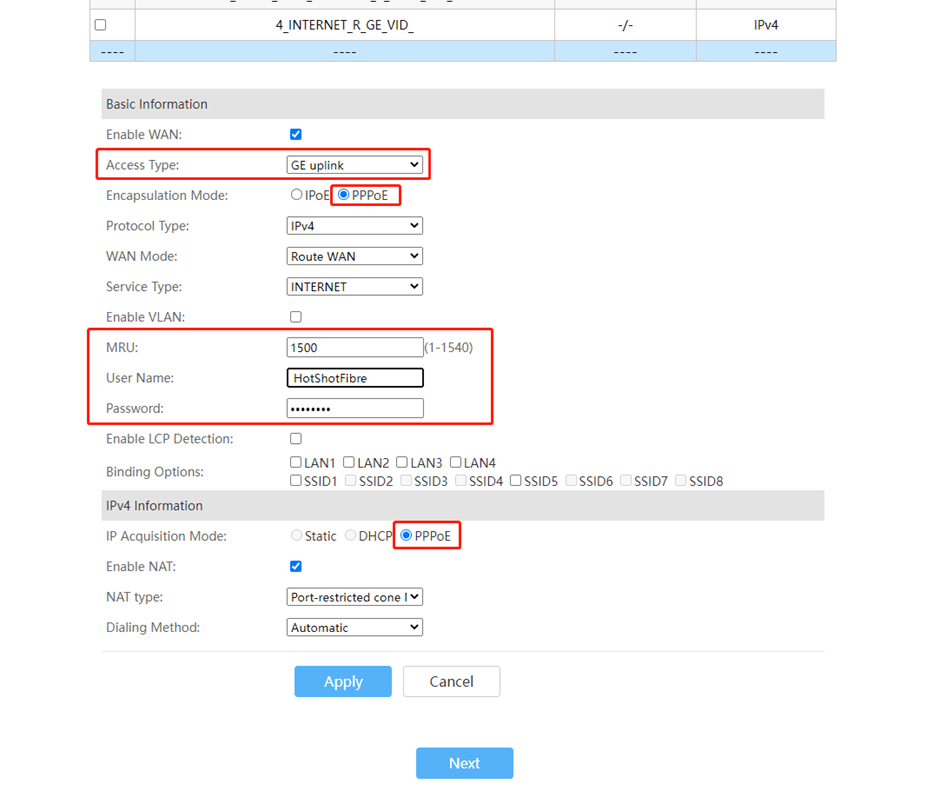
- Your PPPoE Credential is (Upper case sensitive):
- Username: HotShotFibre
- Password: UrDa8est
- Remember DISABLE/NOT Ticket the VLAN tag!
2. Change the wifi name and password as you want
3. Change the login username and password
4. Click “Apply” then you should now be connected to Fibre.
